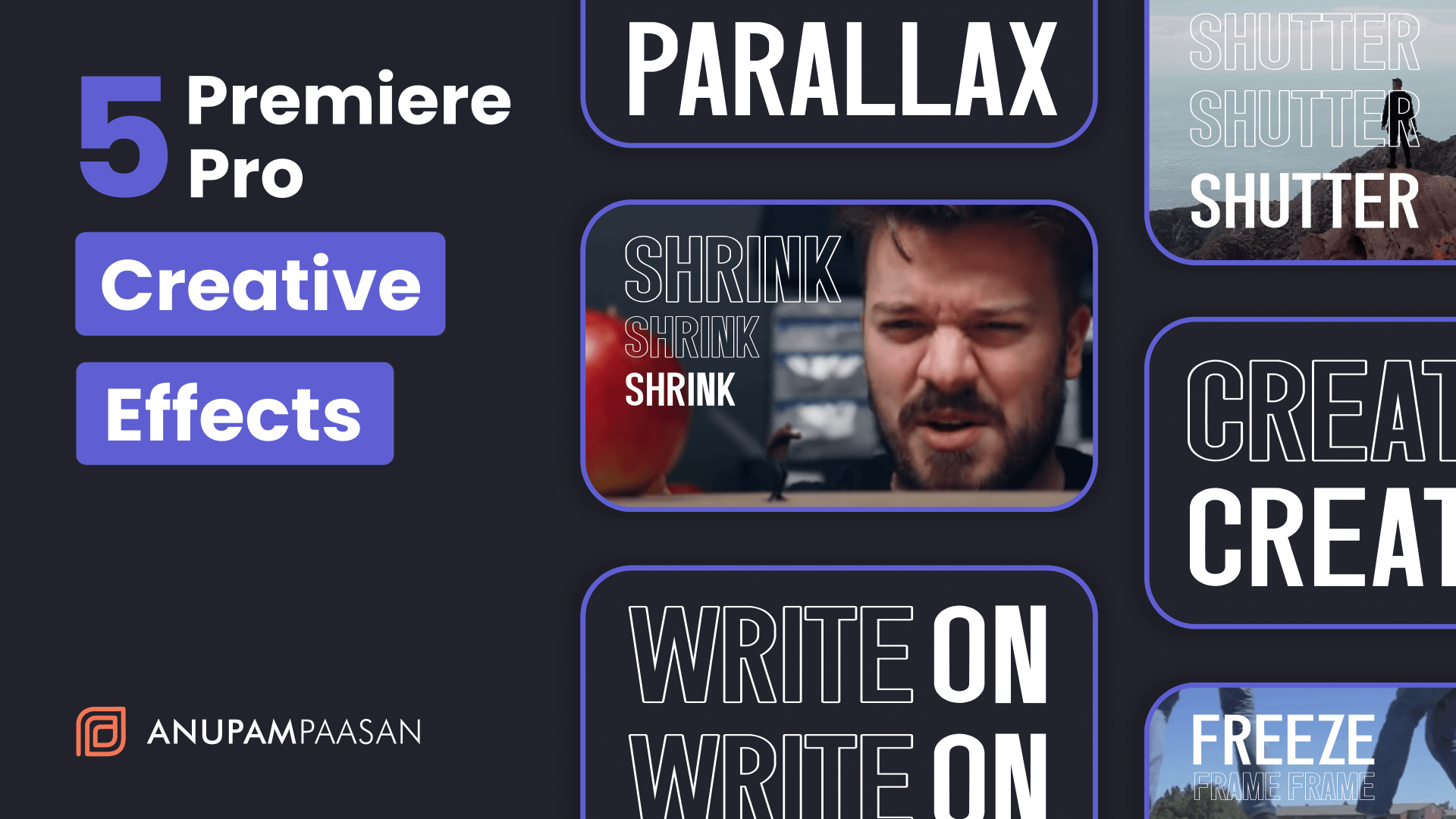5 Creative Effects In Premiere Pro You Need To Know
Premiere Pro is the most popular video editing software for creators made by adobe. We have gathered 5 of the best creative effects tutorials that you can use in Premiere Pro to up your video editing skills.
Let’s check these effects out one by one starting off with the Write-On text effect.
1. Write-On Text Effect
We are starting off with the Write-On text effect. As the name suggests, this effect will help you to create those amazing pen-write effect animations and it’s mostly used on those curvy texts. It’s time-consuming and you will have to keyframe every single movement but the end result is beautiful.
2. Parallax Effect
So, you watched the movie called “Inception” and now you are wondering “How that effect works?”. The parallax effect is your friend. This effect will help you to get that mirrored horizon type of animation. Not a complex effect at all but a very creative one. One has to adjust the upper and lower layers correctly to make this effect look amazing.
3. Freeze Frame Clone Effect
Another famous effect that you must have seen in various commercials. It’s a very useful effect and you must know how to do it correctly. This tutorial below will help you for sure. Again, like all other effects, you will have to manually mask and keyframe, etc to get the effect right but in the end, it will be amazing.
4. Shrinking Effect
Have you watched the marvel movie called “Ant-Man”. This effect will help you achieve what ant-man does and that is growing and shrinking. You can grow and shrink any object or person with this effect. I have included a very nice tutorial to learn this effect.
5. Shutter Shift Effect
It’s an incredibly easy effect but it will help you to create a shutter effect that you usually see in youtube videos. You can use this effect for action movies or as a transition in a vlog. Be sure to watch the tutorial for this effect as it will help you get a good grasp of it.
That’s it for the list of the 5 best creative premiere pro effects that you can use in your videos. So, open up your premiere pro and start practicing these effects right now. Got any questions about the effects we listed today, don’t worry comment below and I will do my best to help you out.
Also, share with your friends, so they know about these effects, this blog, and grapholia of course. hehe!
We have also created the 5 best creative effects in after effects. If you are more inclined towards after effects then click here!