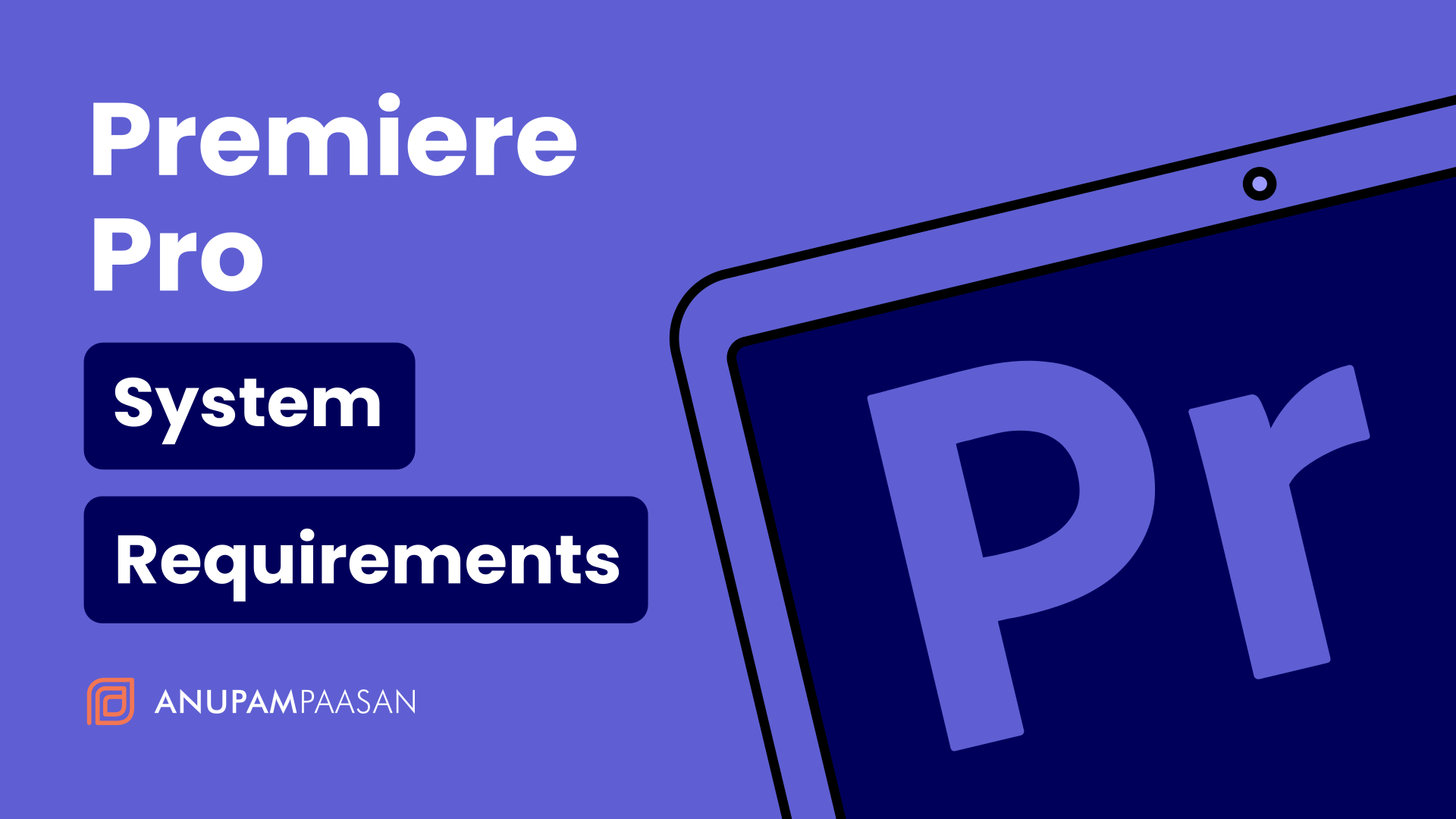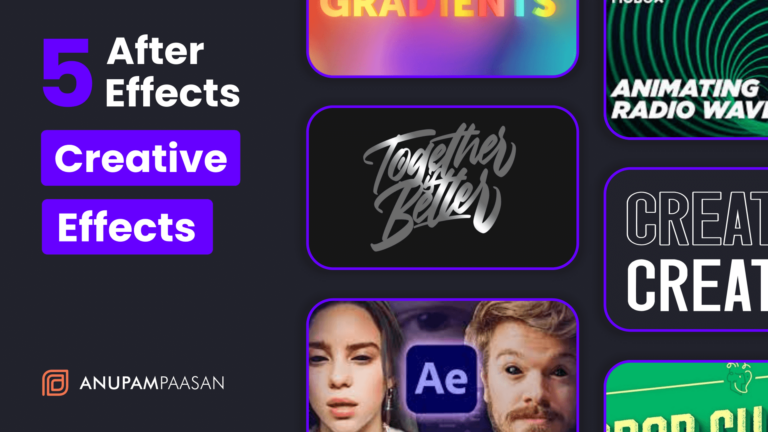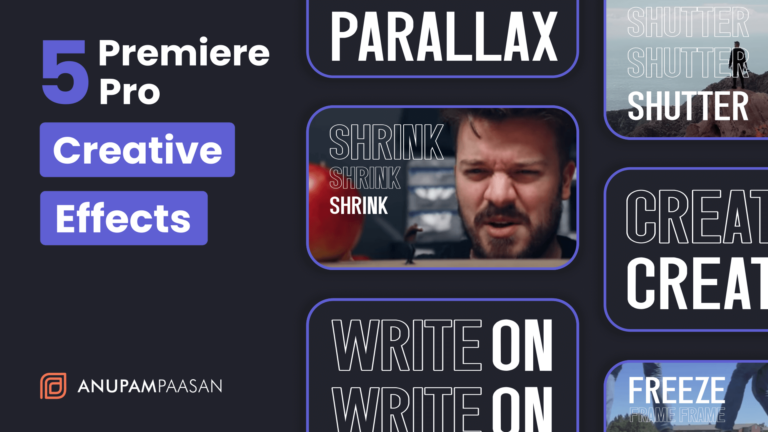Adobe Premiere Pro System Requirements (2023)
Are you a video editor and want to start your video editor journey? or maybe you already are a motion designer and just want to upgrade your PC to new hardware for 2022. Investing in good hardware to run Premiere Pro smoothly is the best investment you can do as a video editor.
Premiere Pro is not a heavy application compared to after-effects as it’s a video editing software compared to a motion design software like After Effects. Still, it’s best to know the requirements in case you want to upgrade hardware or thinking of buying a new PC or Mac system.
System Requirements For Premiere Pro CC 2022
So, let’s first look at the requirements for Premiere Pro in 2022. Currently at the time of writing this article. The latest version is the “Premiere Pro 22.1.1 (December 2021) release”. Below are the requirements,
Windows PC
The minimum requirement to run Premiere Pro on Windows PC for HD workflow.
- Processor: Intel or AMD Quad-Core (4 Cores) Processor.
- Operating System (OS): Microsoft Windows 10 (64 bit) versions 1909 and later.
- RAM: 8 GB of RAM.
- GPU: 2GB GPU VRAM.
- Storage: 5 GB – 10 GB Minimum Is Required.
- Resolution: 1920 x 1080 (Full HD).
- Connection: An Internet Connection Required (1 Gigabit Ethernet For HD).
Now, the recommended system requirements to run Premiere Pro smoothly on Windows PC for HD, 4K, or 8K workflows.
- Processor: Intel or AMD Hexa-Core (8 Cores) Processor.
- Operating System (OS): Microsoft Windows 10 (64 bit) versions 1909 and later.
- RAM: 16 GB of RAM (HD Workflow) or 32GB, 64GB RAM or more (4K, 8K Workflow).
- GPU: 4GB GPU VRAM or More.
- Storage: 100 GB – 1 TB Recommended storage for storing media (more the better).
- Resolution: 1920 x 1080 (Full HD) or 2560 x 1440 (QuadHD) and HDR 400 (For HDR Workflow).
- Connection: An Internet Connection Required (10 Gigabit or Higher Ethernet For 4k).
Mac OS
The minimum requirement to run Premiere Pro on MAC OS for HD workflow.
- Processor: Intel 6th Gen or Newer CPU (4 Cores Minimum).
- Operating System (OS): MacOS Versions 10.15 or MacOS Big Sur (11.), MacOS Monterey (12.).
- RAM: 8 GB of RAM (HD Workflow).
- GPU: 2GB GPU VRAM.
- Storage: 5 GB – 10 GB Needed.
- Resolution: 1920 x 1080 (Full HD).
- Connection: An Internet Connection Required (1 Gigabit Ethernet For HD).
Now, the recommended system requirements to run Premiere Pro smoothly on MAC OS for HD, 4K, or 8K workflows.
- Processor: Intel 7th Gen or Apple Silicon M1 or a Newer CPU (8 Cores Recommended).
- Operating System (OS): macOS v10.15 (Catalina) or later
- RAM: 16 GB of RAM (HD Workflow) or 32GB, 64GB RAM or more (4K, 8K Workflow).
- GPU: 4GB GPU VRAM or More.
- Storage: 100 GB – 1 TB Recommended storage for storing media (more the better).
- Resolution: 1920 x 1080 (Full HD) or 2560 x 1440 (QuadHD).
- Connection: An Internet Connection Required (10 Gigabit or Higher Ethernet For 4k).
Now that you are equipped with the knowledge of the minimum and recommended requirements to run Premiere Pro workflow smoothly. Go ahead and buy a Pre-built PC / build your own PC or get a Mac OS system, it’s all up to you!